I tend to explore tools and software selectively, but after I’ve discovered their uses, I like to work the heck out of them. Christy Tucker inspired me to write a post on my favorite tools for learning and instructional design. The only ones that are new to my repertoire from over five years ago are Twitter & Storyline.
To enrich my own learning
Twitter – through hashtags & twitterchats I still am able to remain connected to new or trending conversations in my field. I also get to explore and hear other’s voices on topics I care about or am interested in. Yes, sometimes it seems that the chats provide a meeting ground for those who want to collect followers, but they do allow me to connect with others on Twitter who have similar interests. While engaging in a few MOOCs I found the Twitter backchat most helpful in getting help or being directed to help during the class. The backchat also provided a great channel for starting conversation about topics.
I began using Twitter five years ago and I still seem to be engaged with it. I have wondered what my choice in primary social media says about me, and apparently according to this article: “long-time Twitter users are found to use the site for cognitive simulation by uncovering information w/o much socialization.” Considering my introversion this makes sense. Though to be frank, I have been attracted to the character restriction on Twitter because it forces you to be concise and pointed in your use of language. I imagine masters of literary wit from the past loving Twitter. How would Mark Twain or Dorothy Parker used it to hone their sharp observances or comebacks?
Diigo
I still use Diigo to curate and organize resources I find on the Internet, especially when I’m trying to make a case for something I’ve tried using it to share resources with others, but I really only have one or two peers who gets the use of this tool, so I haven’t used it collaboratively.
I’ve started using linked in more, to learn about what my professional peers and connections are interested in and sharing. I have used the discussion and participated in groups in the past, but not as much today.
For Design/Creativity
Articulate Storyline is my primary tool for developing online courses. The software itself allows me to easily create paths and experiences for learning content. It allows Instructional Designers like myself to focus more on design and delivery rather than programming functionality. Thankfully there’s a highly active learning community out there supported by Articulate and its users.
PowerPoint, like my former colleague, Christy Tucker, I use it for storyboarding course content. To some extent I’ve used it to create simple designs for online course backgrounds. I’m not a graphic designer by trade, but I appreciate the ability to create simple yet somewhat aesthetically pleasing backgrounds and containers for my content without a lot of fuss. No it’s not perfect by design standards, but it will do in a pinch and I can easily import into Storyline.
For Creativity Outside of Work
SlideShare – Slideshare allows me to port and share my presentations to the public and also apply audio to them. I also use the entire site as a resource for design inspiration in creating and developing presentation and course content visuals. And While Prezi seemed at first to have a slicker design & delivery, I eventually got tired of using it because the constant zooming left me a little motion sick. I never bothered to figure out a way around it.
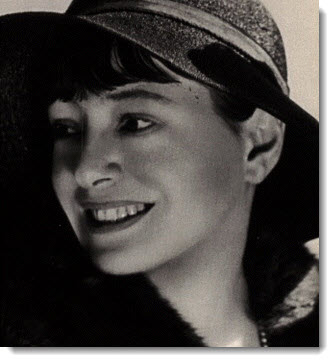


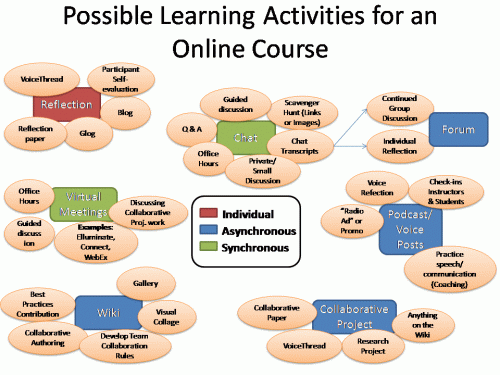



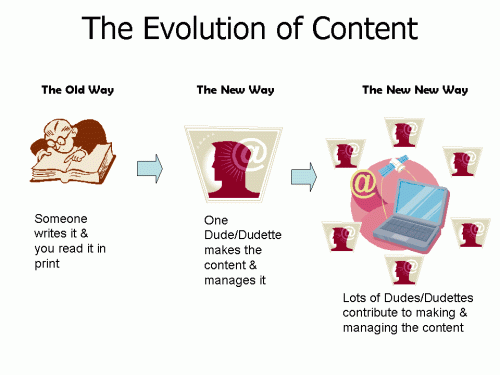
You must be logged in to post a comment.