At a workshop I attended yesterday, Barry Dahl mentioned this unforgettable lecture by Ken Robinson at the TED conference. In his incredibly adroit and humorous talk, Robinson maintains that schools today thrash the creativity out of kids. I would argue that the final death knell takes place once they enter today’s corporate work world.
In another inspiring lecture, Tim Brown, the CEO of IDEO champions the importance of play in productivity of design and innovation.
How can we, as educators promote creativity and play in our classrooms, while teaching important knowledge and skills? I feel that developing curriculum driven by “student created content” is key to developing the creative minds that will build our future. I don’t know about you, but as an old doddering woman, I would rather live in a world built by the next designer of earth shaking technologies and innovative policies that help promote progress and not in a world populated by people who are fettered by rules that squelch creativity and productivity.
“It’s in the making of things that kids actually do their learning”
(Exerpt below is from an article I wrote for our company blog.)
Creating content in schools extends past the traditional class-report or diorama making. I found this wonderful example of the King Middle School in Portland, Maine. I believe that this school is really putting the approaches to 21st Literacy Education in a Action. The video provides examples of how the school integrates subjects like science, English, math with technology education.

Click the photo to view the video. Note the video will open and play automatically in another browser window.
The kids participate in truly constructivist activities, by developing videos, artwork, and collaborating on the development of music and music scores. All of these activities and projects require formal knowledge in writing, math, science, research and history that used to be taught to students via textbooks in an isolated context. Here are a few quotes from the short film that really captured my attention:
“We don’t use textbooks, per se… we do a lot of research in class.”
“The approach is to bring out the best in every student.”
“It’s in the making of things, that kids do their learning.”
The school also partners with businesses like a local printing press to develop products. The students work together as teams to develop items such as books for the press. These students also have the opportunity to work with professionals like the professional documentary maker who help them improve the quality of their videos. They get real-life experience and are encouraged to stretch and deliver quality projects. They are not coddled or isolated from doing ‘real work’ because they are not ready to do it on a ‘professional level.’
As I finished watching the video, I realized that many teachers might have issues with the fact that some students contributed 7 pages of work to a final project while some contributed only three paragraphs. I like the attitude that these teachers at King have that “Everyone does what they can.” Plus everyone should contribute to the project using the skills and talents that they have. Perhaps a student who needs help with math but has kinesthetic talents can choreograph a dance, and teach the other students how to perform the dance to be included in a final project. A student who lags in writing but has design skills might lead the team that develops the costumes or set. Both students are exercising their communication and leadership skills in helping other get their tasks done. Students who are better at writing can help coach these students when they have to do the written component for the project.
I think the comment that sums up the value and power of this approach to education was made by the kids of King Middle School themselves, “No one feels stupid here anymore.”
Why wasn’t I born twenty years later? I would have loved to go to school in a place like this. Seeing examples like this really makes me excited about the work we do here at PLS because I believe that in what we do we strive to make learning experiences effective and powerful.

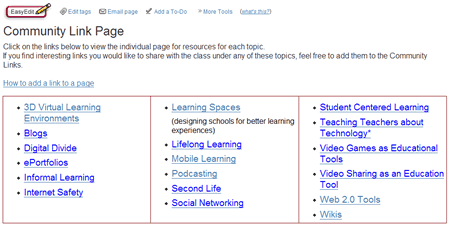
You must be logged in to post a comment.